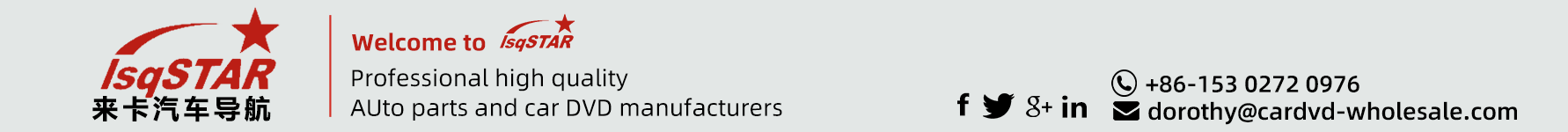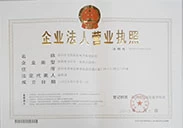Car navigation function

You can search for the destination you wantto go to on the operator terminal. You can record the location of places youoften go, and keep them, and you can share them with others. Fuzzyly query yourattachments or information near a location such as gas stations, hotels, cashmachines, etc.
Route planning function
The GPS navigation system automaticallyplans a route based on the starting point and destination you set. Planning theroute can set whether or not to go through certain ways. Planning the line canset whether to avoid high speed and other functions.
Automatic navigation
1. Voice navigation: Provide the driverwith the information of the roadway steering, navigation system status andother driving information in advance, just like a guide who knows how to driveto the destination. One of the most important features in navigation, so youdon't have to watch the operator terminal, you can safely reach yourdestination with voice prompts.
2. Screen navigation: On the operationterminal, the map will be displayed, as well as the current position of thecar, the driving speed, the distance of the destination, the planned routeprompt, and the driving information of the intersection turning to the prompt.
3 Re-planning the line: When you are nottravelling on the planned route or taking the wrong route, the GPS navigationsystem will re-plan a new route to your destination based on your currentlocation.
How to use car navigation
How to search for GPS navigators
All GPSs do not receive satellites indoorsor the signal is very weak. Only when they are outdoors can they receivesignals. This is common sense. The correct way to search for signals is:
2, fixed search signal, do not move,because walking GPS is not easy to locate.
2, open the back of the machine on theupper right side of the GPS receiver satellite signal module and the machine ata 90 degree angle to receive the best signal.
3, open the machine to the navigationinterface, click on the upper right corner of the navigation interface. Signalsigns, you can see the number of satellites received, normal 3 positioning, 5navigation. 4, the speed of receiving signals: involvestwo concepts (1) cold start meaning: is the first GPS search for satellitescalled cold start, usually slow. Different GPS search stars have differentspeeds. Some GPS cold start searches for satellite time is 1 minute, some are 1point, about 1 minute to 2 minutes, and some are 2 points. (2) Hot startmeaning: After restarting within 2 hours is a hot start, the hot start is thefastest, usually 1-2 seconds to find the satellite. 2 hours - 4 hours is warm start About the use of electronic dogs At present, all the electronic dogfunctions in GPS are equipped with this function in the navigation map, thatis, the electronic dog map is in the machine. (The anti-speed radar is anational banned product). About the electronic dog function in GPS is asfollows: 1. It is the speed measurement informationpoint of the intersection in the GPS map, and the GPS will remind you. 2. There is no information point formeasuring speed in the map, it will not remind you. So you can't rely solely onGPS to counter-speed, there is a good way to help you solve it: you can set thespeed in the GPS yourself, the speed will be GPS will remind you to speed limit Fordetails,pleasecontactShenzhenQingqingStarElectronicsCo.,Ltd.: http://www.cardvd-wholesale.com/