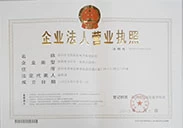How to set ANS series car dvd player power logo and car logo
2013-12-18 16:32:02
"
1.Enter in to “Aux in ” ,then press the block place(as below pictrue) for 5 seconds
2.Entering into the Factory Setting ,press PowerLogo Setting,choose the logo you want
3.Press Car logo Setting ,Choose the logo you want