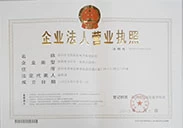Which Type of Car Navigation System Is Best?
CR's experts share the pros and cons of built-in navigation systems, stand-alone GPS devices, and navigation apps
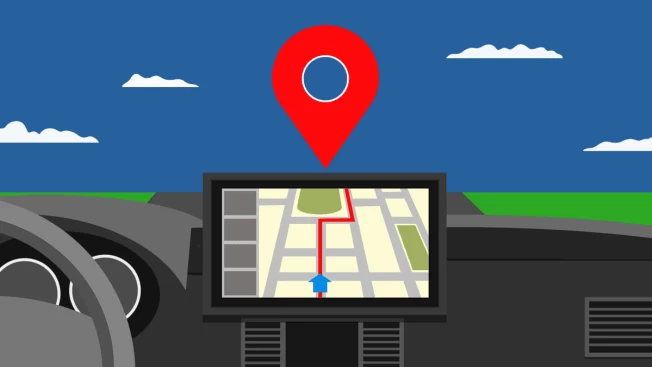
There’s no excuse for getting lost these days. Navigation systems now come as standard equipment in many cars—both new and used—and are also available as stand-alone GPS devices or apps—like Waze and Google Maps—that you can download for free to your phone. All of these provide turn-by-turn directions and real-time traffic data to help you find the best and fastest route to wherever you’re going. Some, however, are better than others, depending on your priorities and budget.
"The navigation systems in a lot of newer cars have features that aren’t available in a phone-based app or stand-alone GPS device, and often work with your car’s cameras, instrument displays, and other in-car technology to make navigation easier and less distracting," says Kelly Funkhouser, associate director of vehicle technology at CR’s Auto Test Center. "But there’s still a place for phone-based navigation apps and dash-mounted GPS units, especially if you drive an older car with no nav capability but would like some of the latest navigation features."
Below, we explain the various navigation options to help you decide which one is right for you.
Built-In Navigation
What it is: A navigation system that’s integrated into the infotainment screen and available as optional or standard equipment on most new cars.
Pros: A good built-in system provides guidance that is easy to see without being distracting. The best of these use the car’s cameras and other tech to offer enhanced guidance, such as projecting directions onto the windshield in front of the driver. The built-in nav system in most electric vehicles also monitors battery charge and helps you find places to recharge.
Cons: CR’s testers found that nav systems with complicated menus and overly specific voice commands (like those in some Hyundai models) can be confusing and frustrating to use. Navigation may be part of an options package that costs extra to buy, and certain premium navigation features can increase the base price by thousands of dollars.

Stand-Alone GPS
What it is: A stand-alone device from companies like Garmin or TomTom that attaches to your dashboard or windshield and gives turn-by-turn directions on a relatively large screen. These models are ideal for someone with an older car that has an obsolete built-in navigation system or no infotainment screen and who doesn’t want to use a phone for navigation.
Pros: In addition to providing navigation, a stand-alone GPS can act as an infotainment screen, pairing with your phone to provide real-time traffic updates and even hands-free calling through a built-in microphone and speaker. Some models also include backup cameras, which can be an added convenience if your car does not already have one.
Cons: They’re pricey (ranging from about $100 to well over $300) and add to dashboard clutter. As with built-in systems, there may also be a fee to update maps.

Navigation Apps
What they are: Apps such as Google Maps and Waze, which display maps and provide turn-by-turn voice directions on your phone.
Pros: They’re free, and like the newest built-in navigation systems and stand-alone GPS units, they will keep you up to date regarding road closures and traffic jams. Waze goes a step further, providing user-sourced information about the location of potholes, road hazards, construction, and even speed traps. In cars equipped with Android Auto or Apple CarPlay, some of these apps can be displayed on the car’s infotainment screen.
Cons: Email, chat, and other pop-up notifications on your phone can be distracting and may partially obscure the navigation screen. If the app doesn’t work with Android Auto and Apple CarPlay (or your car doesn’t have one of these), you’ll need to purchase a phone holder and mount your phone to the dash or to the windshield to keep it at eye level.